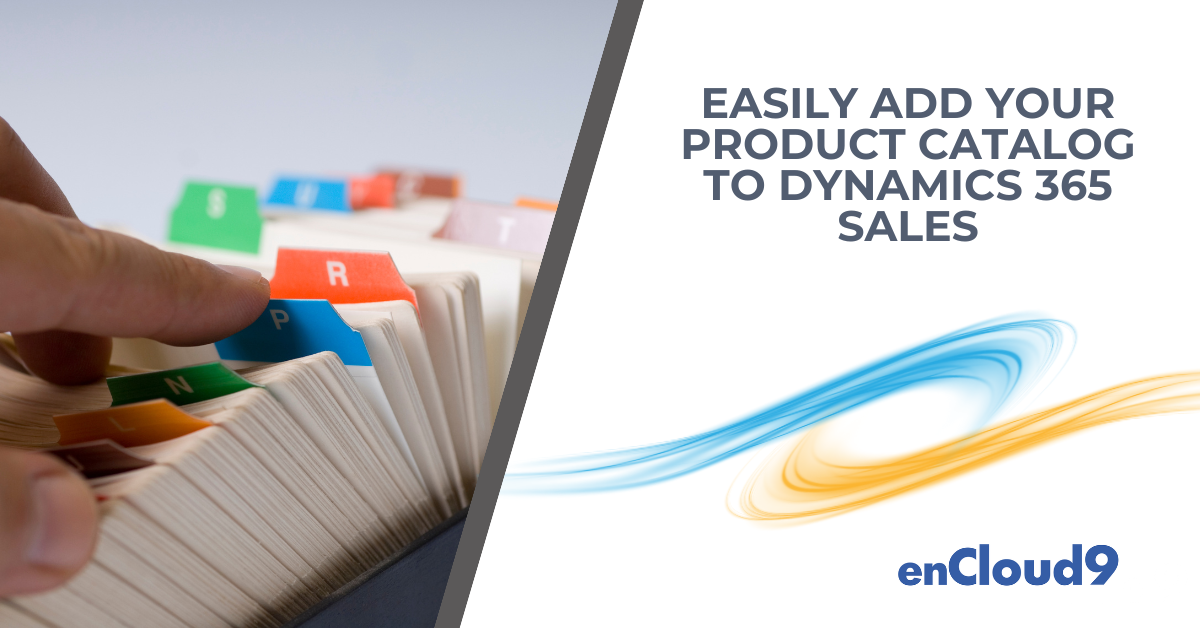If your sales team struggles with quoting or managing product information, it may be time to unlock the power of the product catalog in Dynamics 365 Sales.Too many companies rely on spreadsheets or disconnected tools to track products and pricing. But with a structured product catalog, you can reduce errors, speed up quotes, and improve the customer experience—all within your CRM.
Watch the tutorial on adding a product catalog in Dynamics 365.
Don’t have time to read? Watch the video to see how to build your product catalog in Dynamics 365.
Why the Product Catalog Matters
The product catalog in Dynamics 365 is more than a simple list. It gives you control over how products are organized, priced, and presented to your sales team. A well-built product catalog helps you:
✅ Organize products by category or type
✅ Apply different pricing for customer groups
✅ Generate quotes faster and more accurately
✅ Create a smoother, more professional buying process
Real life example: an HVAC company we worked with replaced a complex spreadsheet with a clean Dynamics 365 product catalog. The result? Quoting time was cut in half, and pricing errors dropped dramatically.
Set the Foundation: Units and Price Lists
To build your product catalog, start by setting up unit groups and price lists.
-
Unit groups define how products are sold (each, box, case, etc.).
-
Price lists let you apply different pricing for retail, wholesale, or international customers.
Real life example: A plumbing supply company sells valves by the case to contractors and individually in-store. Their product catalog uses two unit groups and separate price lists to automate this distinction—saving their team hours of manual work.
Organize with Product Families and Hierarchies
Next, use product families to group related items in your catalog. This makes it easier for sales reps to find products during quoting.
Typical product families might include: Equipment. Accessories, or Consumables.
Real life example: a coffee distributor used product families like Brewers, Filters, and Blends to organize their Dynamics 365 product catalog. This structure made it easier to build quotes and find upsell opportunities.
Add Products to the Product Catalog
Once your structure is ready, begin adding products to the product catalog. For each item, include:
-
Name and description
-
Unit of measure
-
Product family
-
Linked price list(s)
After publishing, products can be used in quotes, opportunities, and orders.
Real life example: A distributor added over 200 products to their product catalog, each with different pricing for wholesale and retail customers. Now, reps simply select a product and see the right price—no manual entry needed.
The Result: A Faster, Smarter Sales Process
A well-built product catalog in Dynamics 365 Sales helps your team:
✅ Create accurate quotes in minutes
✅ Reduce pricing mistakes
✅ Cross-sell related products easily
✅ Close deals more quickly
One client – a manufacturing company, saw a 30% jump in closed deals after organizing their product data into a structured catalog—thanks to faster and more professional quotes.
Let enCloud9 Help You Build the Perfect Product Catalog
At enCloud9, we help businesses make the most of their Dynamics 365 investment. We can guide you through setting up your product catalog, integrating it with ERP systems, and optimizing it for your sales process.
📩 Start building your product catalog the right way: Contact the experts at enCloud9 today.