The Dynamics 365 Sales mobile app enables your Sales team to stay productive from wherever they’re working. The key capabilities of the mobile app allow sellers to prepare more thoroughly for customer engagements, log and share information quickly, and easily find information they need. Salespeople can view data from Dynamics 365 and Exchange in the app.
Benefits of using the Dynamics 365 Sales Mobile App
- Utilize time more effectively – Field sellers spend a lot of time on the road, traveling to meet clients. With the mobile app, “on-the-go” time becomes productive time.
- Easy – The Dynamics 365 Sales mobile app is easy to use. You can simply sign into the mobile app by using the same work email address used for Dynamics 365. Salespeople can easily find the information they are looking for. Salespeople can easily find contacts and recent records. The app is exceedingly simple to navigate and is available on both iOS and Android.
- Stay more organized -Salespeople are able to take post-meeting actions such as adding notes, creating contacts, or updating important data in relevant records. It becomes a cinch to stay up-to-date with important information.
- Plan – The mobile app can be used to plan and map out your day by seeing what your day has in store – in terms of upcoming meetings, appointments, etc. Upon opening the app, salespeople immediately see reminders about customer meetings or insights for the day.
- Build customer relationships and loyalty – Salespeople have quick access to customer information on-the-go, making it easy to keep information up to date and to respond to customers quicker. This not only simplifies the customer relationship, but also helps sellers to focus on selling. Salespeople go into meetings better prepared – as they can review important customer information prior to customer engagements.
Home page
Upon opening the Dynamics 365 Sales mobile app on your mobile device, you’ll see the home page. This home page provides high level information on the meetings and insight cards – specific to you.
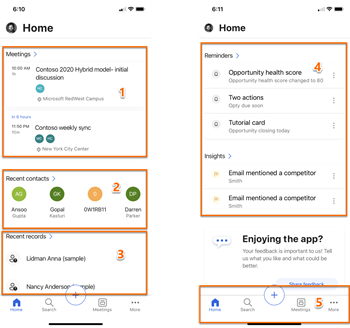
The home page displays five different types of information: meetings, recent contacts, recent records, reminders, and insights.
Meetings
The meetings section shows important information to salespeople about the last meeting they were in, as well as the next meeting coming up. They will also have the ability to see information on all meetings in this section.
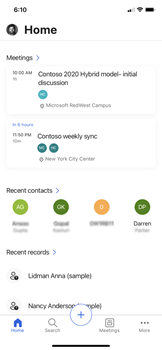
Recent Contacts
The recent contact section allows salespeople quick access to contacts that have been recently accessed through the web or the mobile app.
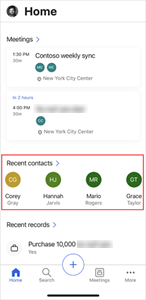
Recent Records
The recent records section displays the most recent records that have been accessed through the web or the mobile app.
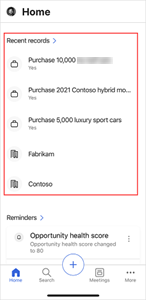
Reminders and Insights
These sections display action cards from the relationship assistant. Insight cards help keep salespeople up to date with their work in Dynamics 365 Sales, letting them know when they need to follow up on an email or phone call, attend a meeting, etc. In addition, they will also be reminded when opportunities are going to be closing soon or about any records that haven’t had any recent activity. From there, salespeople can decide which reminders are helpful or not. They can choose to snooze them, dismiss them, or mark them as helpful or not helpful – by simply clicking on the three dots at the bottom of the screen.
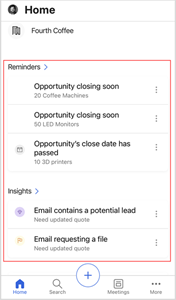
Users get more complete Insights – as information regarding data in Exchange and Outlook are being displayed in addition to data from Dynamics 365.
Navigation Bar
The navigation bar at the bottom of the screen can be used to easily navigate through the app. Tap Home from anywhere in the app to go to the home page.

Getting started with Dynamics 365 Sales mobile
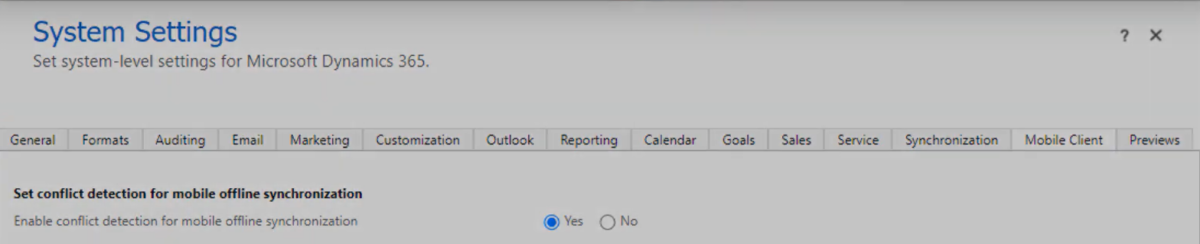
Before your organization can use the app, your admin needs to take the following steps:
- Enable the Dynamics 365 Sales mobile app in Advanced Settings
- Enable Relevance Search (if not already enabled) in the Power Platform admin center
Once your admin has enabled this feature and you are ready to put the app on your phone, remember that since this feature is in preview, it can’t simply be downloaded from the App Store. If you have an Apple device, you’ll need to use the TestFlight app.
If you have an Android device, follow these instructions to get the new Sales App here.
If you have an iOs device, follow these instructions to get the new Sales App here.
For more information
View the Microsoft documentation for more information on the basics of the Dynamics 365 Sales mobile app. The app can either be installed on iOS or Android. For more information, visit the Microsoft documentation on viewing meetings, managing contacts, managing records, or managing notes.
How can we help?
If you would like to help your salespeople build great customer relationships, stay more organized, and increase their productive time – you need to check out the Dynamics 365 Sales mobile app. If you would like assistance enabling this into your environment, contact the experts at enCloud9. We have years of experience helping companies like yours increase sales, revenue, and productivity. If you would like to learn how Dynamics 365 benefits your business and how Dynamics 365 helps build customer relationships, visit our blog.
If you are not already using Dynamics 365, we can certainly get started quickly with one of our Accelerators. Accelerators are prepackaged Dynamics 365 implementations designed to get your business up and running on Dynamics 365 in approximately seven days. To learn more, visit our website or our YouTube page.
Would you like to started with Dynamics 365 for free?
enCloud9 and Microsoft are offering an 100% discount for the first 4 months of annual Dynamics 365 Sales Professional or Customer Service Professional. That’s a savings of $260 per user! All you have to do is commit to one year. New customers may take advantage of this limited time promotion any time between August 3, 2020 and June 30, 2021. Contact us today to get started!



