The release plan for the 2022 Dynamics 365 release wave 1 brings many new innovations to empower you to transform your business. This blog about managing views in Dynamics 365 is part one of four in our blog series about new features of this update.
Views are the primary way we see information in Dynamics 365 – resembling an excel spreadsheet. They allow us to quickly view, sort, and filter reams of data. They can be transformed into charts, exported to other apps or customized to create a personal view.
The 2022 Dynamics 365 Release 1 makes several updates to how users can control the views that they see and also how views appear. In this entry we will discuss two major changes to views.
We have a separate blog entry covering changes to Advanced Find that you can read here.
Managing System Views
Managing views is a new but quite simple feature. Dynamics 365 users will be able to hide System and Personal views from a table. Doing so allows users to better control their own experience with Dynamics 365 and focus on what is most important to their day.
To enable this experience for user, a System Administrator should access https://admin.powerplatform.microsoft.com and choose settings in the environment to be updated. Set the slider for Allow users to hide system views to YES
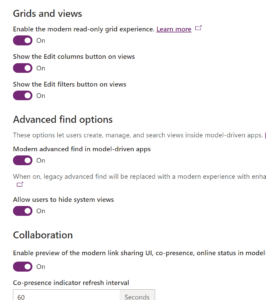
Getting Started
I opened the contacts area within my sales hub and clicked on the view list. At the bottom is the option to Manage and share views. Click on the choice to open up the management panel.
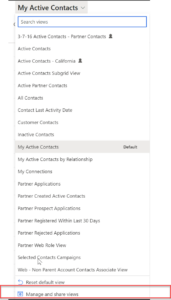
View Management Panel Options
Personal views have the image of a person to their right. You can sort the views in three ways – System first, Personal first, or Alphabetical. Selecting a view from the list and clicking on the three dots gives you the option of hiding that view. Hidden views have the image of a crossed-out eye.
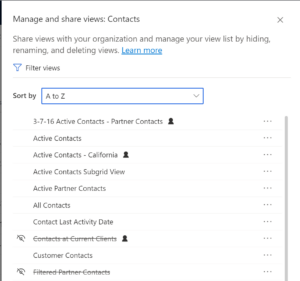
How Can We help?
Please don’t hesitate to contact us if you have questions about managing system views in Dynamics 365 or the 2022 Dynamics 365 release.
Other topics in our series of 2022 release wave 1 features include:
- Integration between Microsoft Teams/Dynamics 365
- Modern Search in Dynamics 365
- In-app notifications in Dynamics 365
Watch our blog for more details on updates to Dynamics 365 and the Power Platform.
Contact us today. We’d love to hear about you and discuss how Dynamics 365 can drive the digital transformation and change the way you do business. Our goal is to make sure are getting the most out of your Dynamics 365.
enCloud9 is your Premier Dynamics 365 Partner. When engaging with enCloud9, you are engaging with a gold-certified partner that is up to date with the latest technology. Learn more about enCloud9’s support services.
Further Learning
Visit our blog for tips and tricks on Dynamics 365 and the Power Platform.
enCloud9 is focused on bringing you the latest on sales, marketing and customer service. You might enjoy a recent blog article we wrote about How Dynamics 365 Helps Throughout the Customer Buying Journey.
In addition, we have many informational on-demand webinars. These videos can be viewed on our YouTube Channel.



