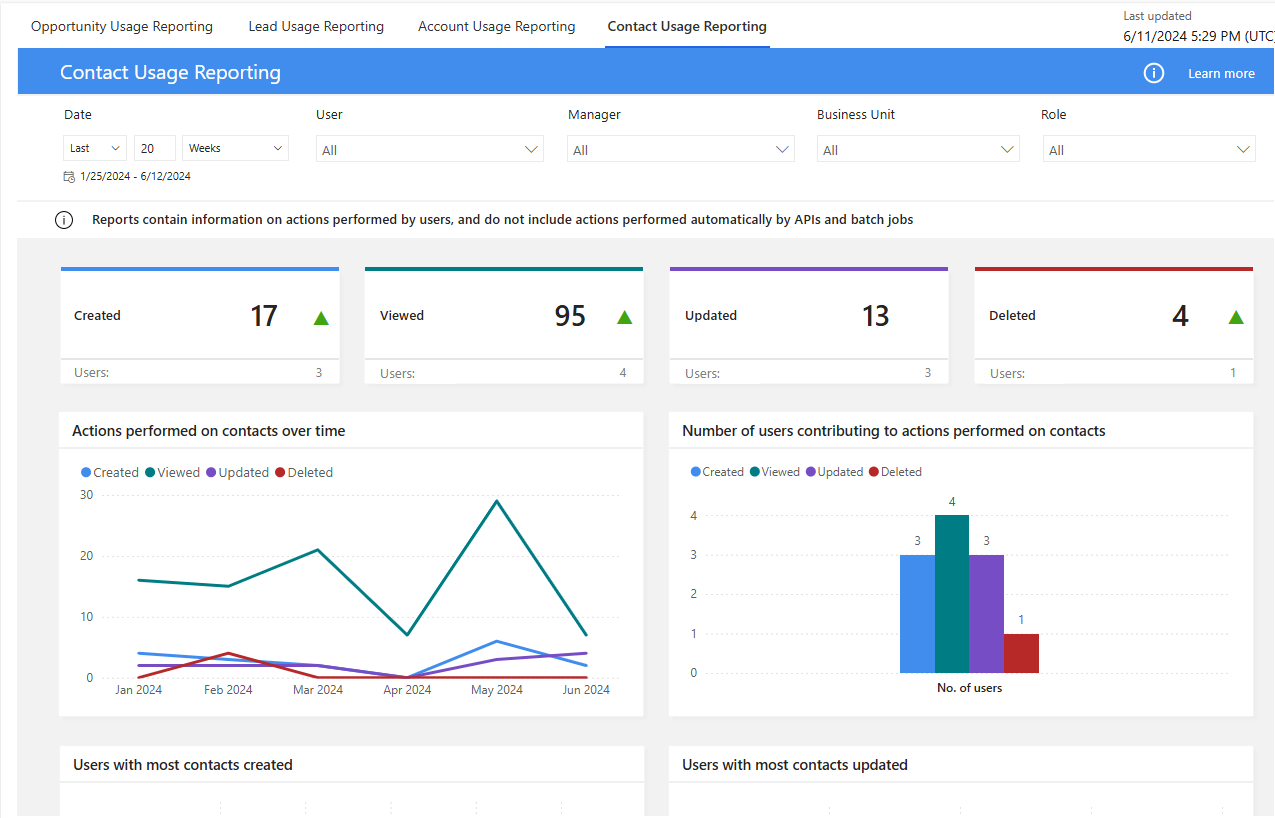Dynamics 365 Sales is a powerful platform offering extensive tools to enhance sales processes. Among these tools, Sales Usage Reports are particularly valuable for providing insights into sales performance and operational efficiency. Enabling these reports can help sales managers and teams understand their performance, identify areas for improvement, and make data-driven decisions.
Benefits of Enabling Sales Usage Reports
1. Data-Driven Decision Making With access to detailed sales usage reports, sales managers can make informed decisions based on concrete data rather than intuition. This leads to more effective strategies and better resource allocation.
2. Enhanced Sales Forecasting Accurate forecasting is essential for planning and resource management. Sales usage reports provide historical data that can improve the accuracy of sales forecasts.
3. Improved Sales Efficiency By analyzing activity logs and conversion rates, sales teams can identify inefficient practices and streamline their processes. This leads to higher productivity and better use of time and resources.
4. Better Customer Relationships Understanding customer behavior and satisfaction helps in building stronger relationships. Sales usage reports provide insights that can be used to personalize interactions and improve customer service.
5. Performance Tracking and Motivation Regularly reviewing individual and team performance metrics helps in setting clear goals and expectations. Recognizing top performers and addressing areas for improvement can motivate the sales team to achieve better results.
Enabling Sales Usage Reports
Step 1: Log in to Dynamics 365 Sales Start by logging into your Dynamics 365 Sales account. Ensure you have the necessary permissions to access the settings required for enabling sales usage reports.
Step 2: Navigate to Settings Once logged in, navigate to the bottom left corner of the interface. Select “APP Settings” from the “Sales” menu. This section contains various configuration options for your sales app.
Step 3: Enable Sales Usage Reports Within the APP Settings, locate the toggle switch for “Sales usage reports.” Turn on this toggle to enable the feature. After enabling, click “SAVE” to apply the changes.
Understanding Sales Usage Reports
To access Sales Usage reports, navigate to “Sales Analytics” on the left side navigation.These reports include several key metrics and insights, such as:1. Sales Performance Metrics
- Revenue Analysis: Track revenue generated over specific periods, allowing for trend analysis and performance tracking.
- Sales Pipeline: Monitor the sales pipeline to understand the flow of deals through different stages, from initial contact to closing.
- Conversion Rates: Analyze conversion rates at each stage of the sales process to identify bottlenecks and opportunities for improvement.
2. Activity Tracking
- Call and Email Logs: Review logs of sales calls and emails to understand engagement levels with prospects and customers.
- Meeting Insights: Track the frequency and outcomes of meetings, providing a clear picture of sales team activities.
3. Customer Insights
- Customer Segmentation: Segment customers based on various criteria such as industry, size, and buying behavior to tailor sales strategies effectively.
- Customer Satisfaction: Measure customer satisfaction levels through feedback and surveys, enabling proactive improvements.
4. Sales Team Performance
- Individual Performance: Evaluate the performance of individual sales representatives, identifying top performers and those needing additional support or training.
- Team Collaboration: Assess how well the sales team collaborates and shares information, which is crucial for closing complex deals.
Learn more about view operational metrics and KPIs in usage reports here.
As you can see from the illustration below, the report gives you valuable information about contacts, leads, opportunities, or accounts. Sales managers – you can easily see from the Sales Usage Report, which user has created and/or updated the most contacts, leads, opportunities, or accounts.
Conclusion
Enabling Sales Usage Reports in Dynamics 365 Sales is a straightforward process that offers significant benefits. By following the steps outlined above, sales managers can unlock valuable insights that drive performance improvements and strategic decision-making. The detailed metrics and analyses provided by these reports empower sales teams to operate more efficiently, understand their customers better, and ultimately achieve greater success. For more detailed instructions on enabling sales usage reports for your organization visit Microsoft Learn.
Discover the latest Dynamics 365 insights by visiting enCloud9’s blog and subscribing to our YouTube channel today!